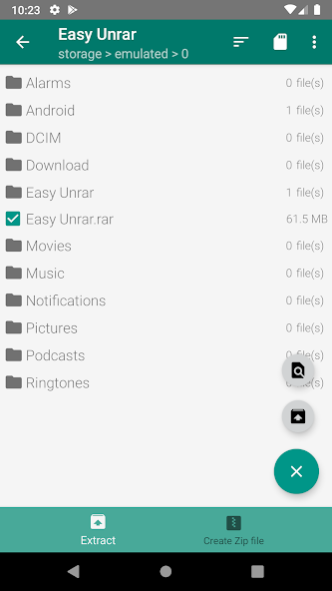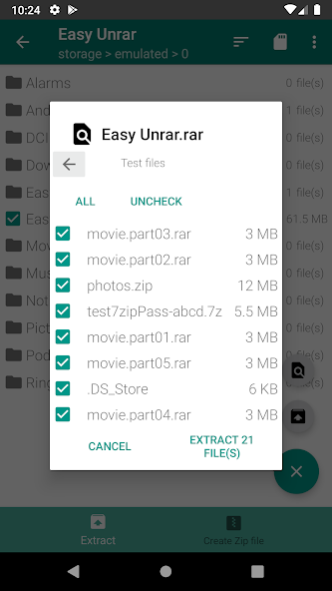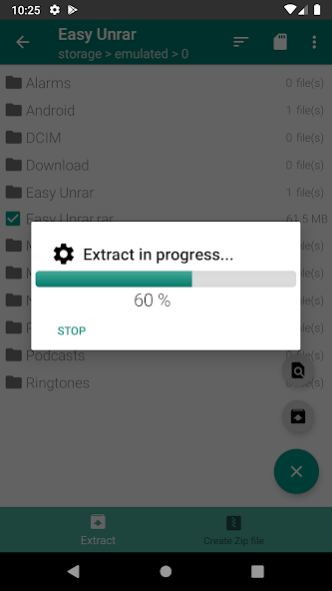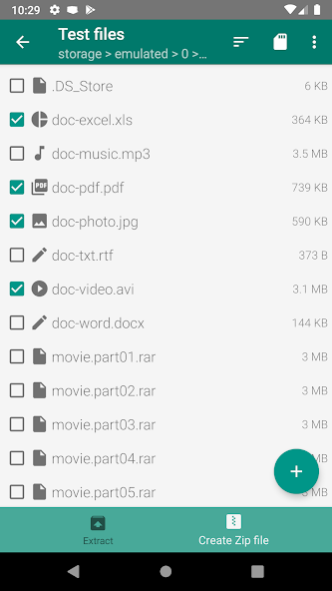Easy Unrar Unzip & zip (noads) 4.3
Paid Version
Publisher Description
****** Easy Unrar Unzip & zip without ADS ******
****** New format : RAR 5 and 7zip Support ******
Easy Unrar, Unzip & Zip allows you to extract rar and zip files easily. It has a browser to view files on your phone or your tablet. Supporting all versions of rar files, archives protected by a password and multi-part archives. Get simple zip compression, multi-part compression and AES encryption. Easy Unrar & Zip enables archived content display without decompression. Save time by selecting files and extracting them. Then open the files directly in Easy Unrar & Zip. Whole movies can be extracted and opened in a matter of minutes.
Expand your access and save time with this versatile app.
Extraction time is very fast :
E.g. for extracting a movie (710 MB rar compressed) with several devices generation :
- Asus Memo Pad FHD 10 (Intel Atom 1.6GHz): 1 minute 14 seconds
- Samsung Galaxy Tab 2 (ARM Cortex A9 1.0GHz) : 2 minutes 8 seconds
- Samsung Galaxy S I (ARM Cortex-A8 1.0GHz) : 3 minutes 16 seconds
About Easy Unrar Unzip & zip (noads)
Easy Unrar Unzip & zip (noads) is a paid app for Android published in the System Maintenance list of apps, part of System Utilities.
The company that develops Easy Unrar Unzip & zip (noads) is RbigSoft. The latest version released by its developer is 4.3. This app was rated by 2 users of our site and has an average rating of 4.0.
To install Easy Unrar Unzip & zip (noads) on your Android device, just click the green Continue To App button above to start the installation process. The app is listed on our website since 2022-04-19 and was downloaded 579 times. We have already checked if the download link is safe, however for your own protection we recommend that you scan the downloaded app with your antivirus. Your antivirus may detect the Easy Unrar Unzip & zip (noads) as malware as malware if the download link to com.rbigsoft.easyunrar.premium is broken.
How to install Easy Unrar Unzip & zip (noads) on your Android device:
- Click on the Continue To App button on our website. This will redirect you to Google Play.
- Once the Easy Unrar Unzip & zip (noads) is shown in the Google Play listing of your Android device, you can start its download and installation. Tap on the Install button located below the search bar and to the right of the app icon.
- A pop-up window with the permissions required by Easy Unrar Unzip & zip (noads) will be shown. Click on Accept to continue the process.
- Easy Unrar Unzip & zip (noads) will be downloaded onto your device, displaying a progress. Once the download completes, the installation will start and you'll get a notification after the installation is finished.